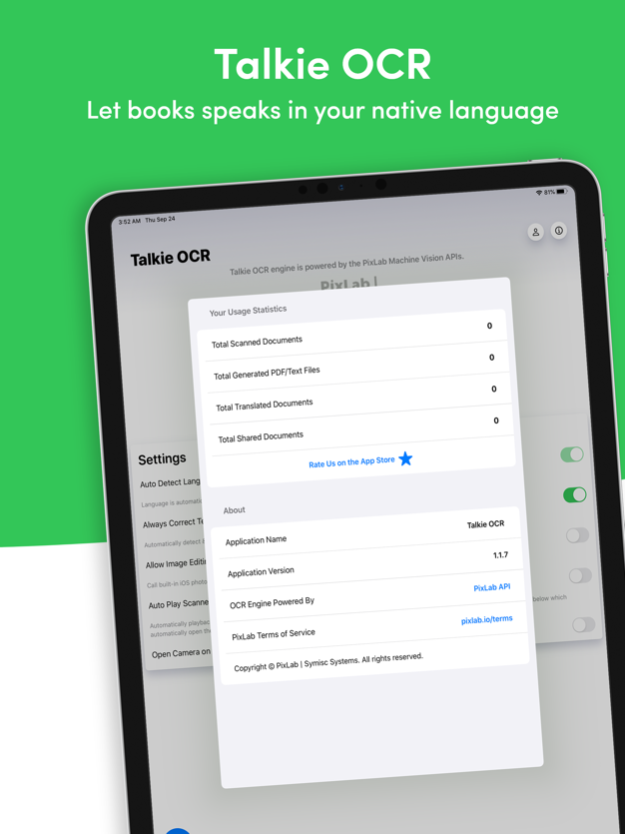Talkie OCR - Image to Speech 1.1.9
Free Version
Publisher Description
Talkie OCR speaks over 45 accents. Built with Translation Service (30 foreign languages), Vision Impaired Mode, PDF generation, AirPrint, Playback Pause & Offline Save...
Let Books Speaks in Your Native Language! With Native Vision Impaired Mode
Talkie OCR - A state-of-the-art OCR scanner with Vision Impaired Mode that practically turn almost any images with human readable characters into text content which is in turn transformed into human voice in your native language & accent. Built in features includes:
• Automatically Recognize the Input Language & Speaks your Accent: Once the scanned image (Book page, magazine, journal, scientific paper, etc.) recognized & transformed into text content, you'll be able to playback that text in your local accent & over 45 languages of your choice!
• Built-in Translation Service: Text output not understood? no problem, use the built-in translation service & get your text translated to over 30 foreign languages of your choice.
• Generate PDF on the fly, copy to device clipboard & share your scanned documents with the world!
• State of the art OCR processing algorithm powered by PixLab.
• Speaks over 45 languages with their accents.
• Built-in translation service to over 30 foreign languages of your choice.
• Always AD Free Experience.
• Support AirPrint, PDF Generation & Folder Save.
• Built-in Vision Impaired Mode with the ability to recognize the input language automatically.
• Playback Pause & Resume at Request.
• Offline Save for Later Read & Playback.
Terms of Use: https://i2s.symisc.net/terms-of-use.html
Privacy policy: https://i2s.symisc.net
Dec 26, 2020
Version 1.1.9
Improved Vision Impaired Mode
iOS14 Full Support
PixLab.io OCR Scanner Update
Various bug fixes & improvements
About Talkie OCR - Image to Speech
Talkie OCR - Image to Speech is a free app for iOS published in the Office Suites & Tools list of apps, part of Business.
The company that develops Talkie OCR - Image to Speech is MRAD CHAMS EDDINE. The latest version released by its developer is 1.1.9.
To install Talkie OCR - Image to Speech on your iOS device, just click the green Continue To App button above to start the installation process. The app is listed on our website since 2020-12-26 and was downloaded 1 times. We have already checked if the download link is safe, however for your own protection we recommend that you scan the downloaded app with your antivirus. Your antivirus may detect the Talkie OCR - Image to Speech as malware if the download link is broken.
How to install Talkie OCR - Image to Speech on your iOS device:
- Click on the Continue To App button on our website. This will redirect you to the App Store.
- Once the Talkie OCR - Image to Speech is shown in the iTunes listing of your iOS device, you can start its download and installation. Tap on the GET button to the right of the app to start downloading it.
- If you are not logged-in the iOS appstore app, you'll be prompted for your your Apple ID and/or password.
- After Talkie OCR - Image to Speech is downloaded, you'll see an INSTALL button to the right. Tap on it to start the actual installation of the iOS app.
- Once installation is finished you can tap on the OPEN button to start it. Its icon will also be added to your device home screen.